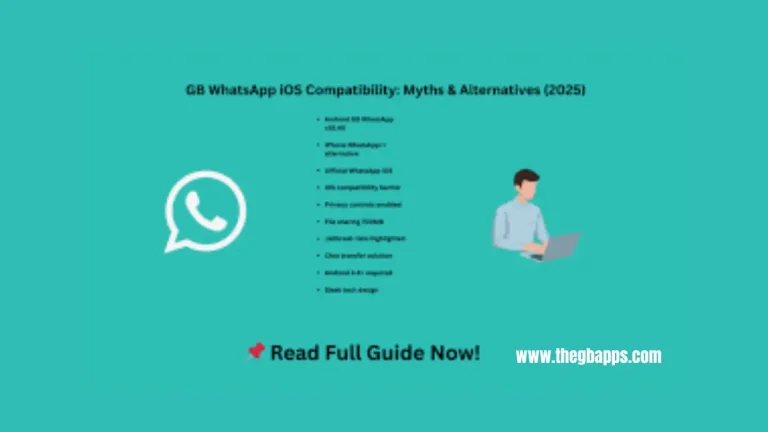Fix GB WhatsApp Login Problems – Complete Overview 2025
Fix GB WhatsApp Login Problems – Complete Overview 2025

GB WhatsApp is one of the best versions of the original WhatsApp, where you can enjoy extra features and the latest look. Here, you can use more privacy options and customization, like themes, fonts, and hiding your online status. It works like an original WhatsApp, but it offers more advanced tools for its users.
Login problems in GB WhatsApp are common and can happen for many reasons. These reasons may include a weak internet connection, outdated versions, or not accepting the number you entered for your login process. But don’t need to worry about these issues because they can be fixed easily. You can enjoy all its latest features with just a few steps.
Login Problems of GB WhatsApp
Understanding the login issues of WhatsApp is important for solving them easily. If you don’t do this, they can stop you from using the app properly. Here are some of the issues.
- 1. Unofficial Activity Detected: Sometimes, you can see the option on GB WhatsApp, an error which are saying Unofficial Activity Detected. When this problem happens, you will not be able to log in to your account.
- 2. Account Ban: This issue happens when you see that your registered number is blocked. It can also occur when you send a lot of messages or break WhatsApp rules. When banned, you can not send anyone.
- 3. Out of Date Version: It means we are using is old and no longer supported version. When you are facing this issue, you can not use some features.
- 4. Verification Issues: This issue usually happens in GB WhatsApp when it can not confirm your number. It may occur because of a weak internet connection, or the SMS may not arrive.
- 5. Server Errors: Server errors occurred when the app could not connect to the main servers. This may cause stop working or fail to log in.
Step-by-Step Guide to Fix the Login Problems
1. Check Phone Settings
It is an easy way to fix GB WhatsApp login problems. It is important to check that the date and time on the phone are correct. Turn off Airplane Mode, VPN, or battery saver, because these things block the internet connection. Keeping your settings right helps GB WhatsApp run smoothly.
2. Manage App Permission
Managing app permissions helps GB WhatsApp work properly during login. Go to settings, Apps, GB WhatsApp, Permissions, and make sure all options like SMS, contacts, Storage, and Phone are allowed. These permissions help the app receive your verification code and save your chats. If any permission is off, turn it on to avoid login problems.
3. Reinstall or Update GB WhatsApp
Reinstalling or updating GB WhatsApp can fix many login problems. If the app is old or not working, uninstall it first. Download and install the latest version from a trusted source. Updating helps remove bugs and keeps the app working with WhatsApp’s new system. Always back up your chats before reinstalling, so you don’t lose your data.
4. Try Another Number
If GB WhatsApp still doesn’t log in, try using another phone number. Sometimes, your main number may be blocked or not receive the verification code. Using a different number helps you check if the issue is with your account or the app. Once it works, you can switch back to your main number.
Other Useful Tips to Fix Login Problems
- 1. Make sure your phone has enough storage space.
- 2. Avoid using VPNs or proxies during login to GB WhatsApp.
- 3. Turn off any other app that blocks SMS or calls.
- 4. Always use the latest version of GB WhatsApp.
- 5. Don’t use spam or auto-message features to avoid bans.
- 6. Download the app only from trusted websites.
Conclusion
GB WhatsApp is a popular app with many extra features, but sometimes login problems can stop you from working properly. Most of these issues are simple and can be fixed by checking your internet, updating the app, or reinstalling it. Always make sure your phone settings and permissions are correct before trying to log in. Keeping the latest version and avoiding unsafe websites also helps prevent errors. If login problems continue or your accounts get banned, it is better to use the official method to solve the problems. By following these easy steps, you can enjoy smooth chatting and avoid future login troubles.